Menu

Instal Live Chat for real-time conversation with your customers
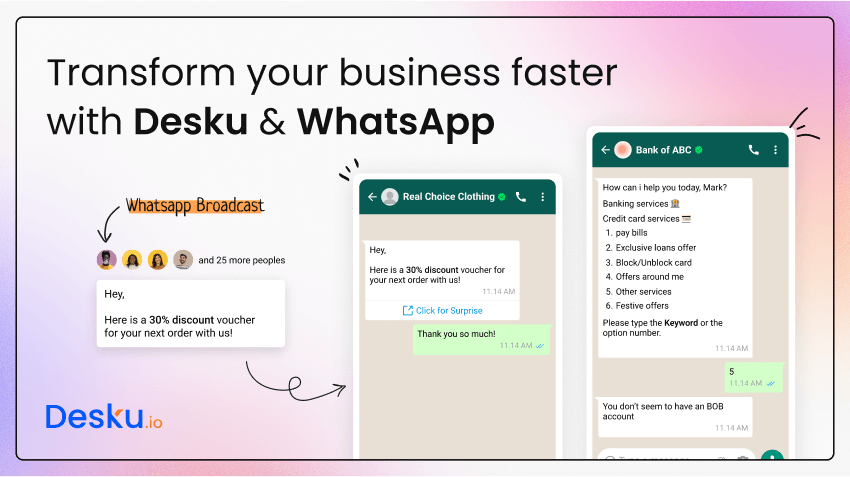
Bulking up customer care support with excessive tickets sometimes leads you nowhere. Integrating Live Chat helps in easy interaction with customers by simply having a conversation and reducing the number of tickets generated for support agents.
Live chat is a real-time communication method in which a customer and a support agent can exchange messages through a website, mobile app, or other platforms.
It allows for instant support and assistance to customers, offering a convenient and efficient alternative to traditional communication channels like email and phone.
Immediate Response: Live chat allows businesses to provide immediate responses to customer queries, which can significantly improve customer satisfaction. Customers appreciate not having to wait for email responses or endure long hold times on the phone.
Efficiency: Live chat allows customer support agents to handle multiple chats simultaneously, making it a more efficient use of resources compared to phone support where agents can only speak with one customer at a time.
Convenience for Customers: Many customers prefer live chat because it’s easy to use and doesn’t require them to leave the website they’re on. They can get their questions answered while they’re in the process of making a purchase or looking for information.
Sales Boost: Live chat can help increase sales by providing immediate assistance and answers to questions that may be preventing customers from making a purchase. Agents can also use the opportunity to upsell or cross-sell products.
Cost-Effective: Live chat can be more cost-effective than phone support because it allows agents to handle multiple chats at once, reducing the need for a large customer service team.
Customer Insights: The immediate feedback from customers can provide valuable insights into what customers are looking for and any issues they’re encountering. This can help businesses improve their products, services, and overall customer experience.
Transcript Records: Unlike phone calls, live chats provide written transcripts of the conversation. This can be useful for record-keeping, training, and resolving any disputes that may arise.
Personalization: Live chat allows for personalized interaction. Agents can use the customer’s name and refer to any past interactions or purchases, providing a personalized customer experience.
Problem Resolution: For some types of issues, live chat can be more effective than email or phone support. For example, support agents can send links, instructions, and even videos directly through the chat to help resolve the issue.
Live chat for customer support service is one of the crucial features that will help in giving instant replies to customers. Do not let your customer wait for the replies instead give instant replies to your customers.
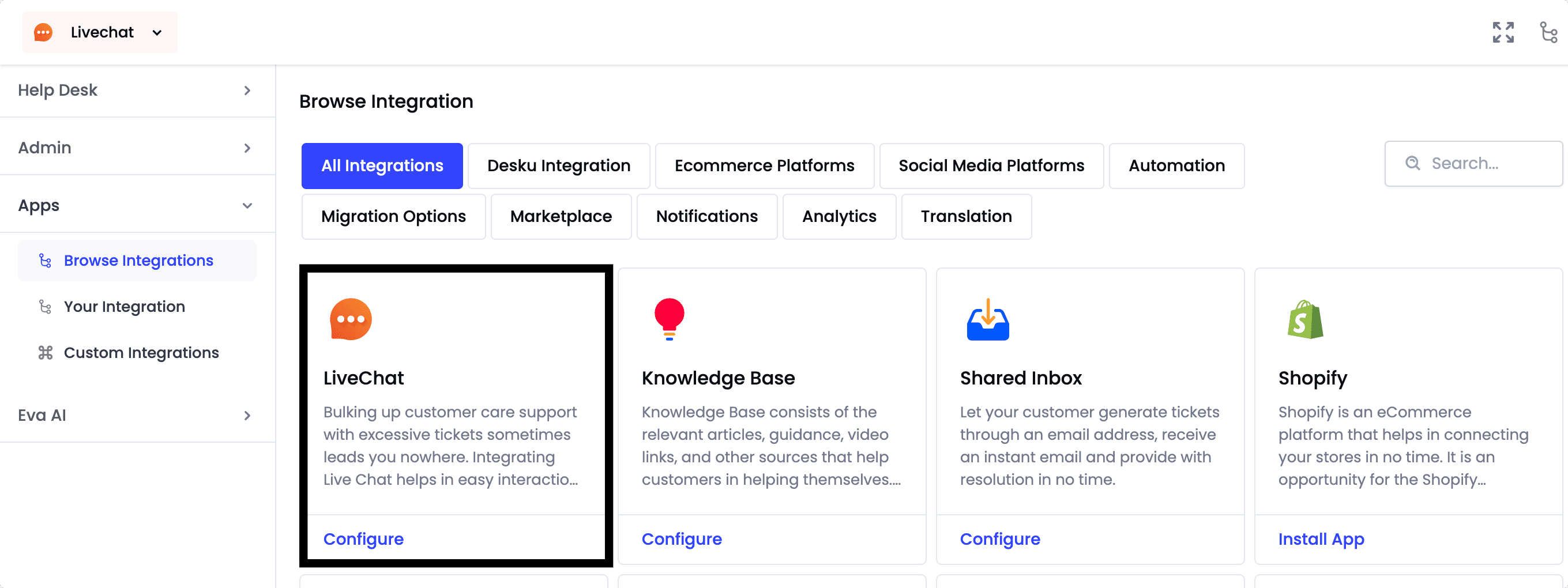



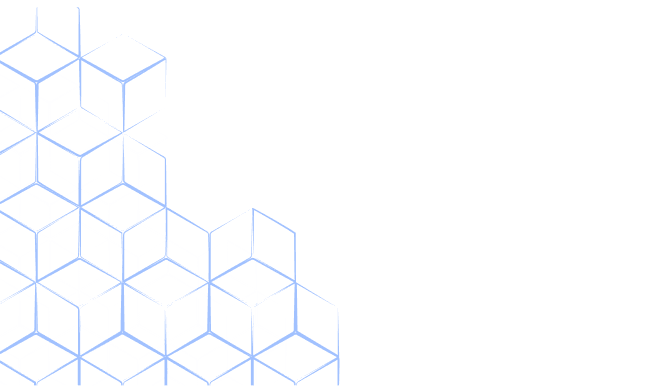
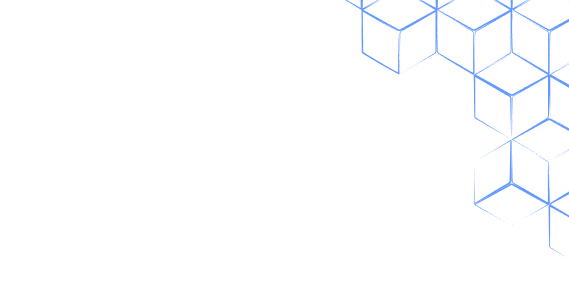


Products
Comparisons
Resources