Menu

Whatsapp is one of the most important communication channels that has become an integral part of any business and integral part in the sense it is much easier to access and come in contact with.
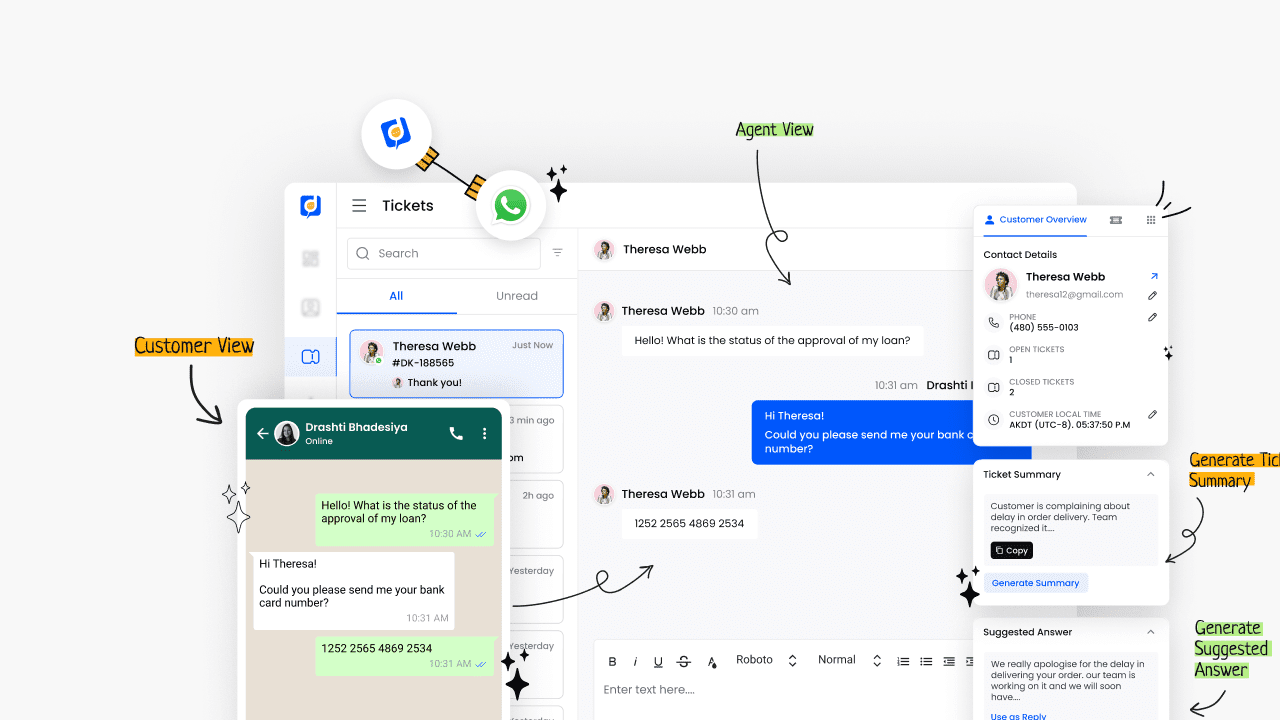
Whatsapp is one of the most important communication channels that has become an integral part of any business and integral part in the sense it is much easier to access and come in contact with. With the certainty of keeping consistency in communicating with customers, it has become mandatory for everybody to have WhatsApp without any doubt.
Text Messaging: WhatsApp allows users to send text messages to their contacts, individually or in group chats.
Voice and Video Calls: Users can make voice calls and video calls to their contacts, both on a one-on-one basis and in groups.
Media Sharing: Users can share photos, videos, documents, and other media directly through the app.
Voice Messages: WhatsApp allows users to record and send voice messages to their contacts.
End-to-End Encryption: All messages, calls, and media shared on WhatsApp are secured with end-to-end encryption, meaning only you and the person you’re communicating with can read or listen to them.
Status Updates: Users can post status updates that disappear after 24 hours. These can include text, photos, videos, and GIFs.
Location Sharing: Users can share their real-time location with their contacts.
WhatsApp Web and Desktop App: WhatsApp can be accessed on a computer through WhatsApp Web or the desktop app, allowing users to sync their messages across multiple devices.
WhatsApp Business: This is a separate version of the app designed for small business owners. It includes additional features like automated responses and a catalogue to showcase products and services.
Stickers and Emojis: WhatsApp includes a wide range of stickers and emojis that users can include in their messages.
Unified Inbox: Integration allows you to manage all your customer support requests from one place, regardless of whether they come from WhatsApp or other channels. This can make your support process more efficient and organized.
Improved Response Times: By centralizing and streamlining your support process, you can respond to customer queries more quickly. This can lead to improved customer satisfaction.
24/7 Customer Support: With the help of automated responses, you can provide round-the-clock customer service. This ensures that customers receive immediate responses to their queries, even outside of business hours.
Track Conversations: A helpdesk system can help you track and manage customer conversations more effectively. You can categorize and prioritize issues, assign them to specific team members, and track their progress until they’re resolved.
Automated Replies: Helpdesk systems often provide features for setting up automated replies to common questions, which can save time and ensure consistent responses.
Easy Access to Customer Information: Integration can provide you with easy access to relevant customer information, such as their interaction history. This can help you provide more personalized and effective support.
Improved Team Collaboration: A helpdesk system can improve collaboration among your support team members. They can easily see who’s working on what, share information, and collaborate to resolve issues more effectively.
Insights and Reporting: Helpdesk systems often provide reporting features that can give you valuable insights into your support performance. You can see metrics like your average response time, resolution time, customer satisfaction, and more. This can help you identify areas for improvement and measure the impact of any changes you make.
WhatsApp integration with Desku helps in getting and operating all the messages from Desku inbox so that you do not miss out on any customers. It streamlines all WhatsApp conversations into one. Easily track down the WhatsApp Conversation under one roof.
👉After installing Whatsapp integration from Desku, you will open up to this page where Webhook URL and Webhook Token will be given by us (Desku) to verify your details in one.
👉After verifying the details, add the below-mentioned details and add a WhatsApp account with Desku.
For further information in understanding how to connect to WhatsApp, you can always contact us on [email protected]

👉Create your Facebook Meta Developer’s account.
👉Add up your all the details.
👉Select an app type according to your preference
👉And select “Next”

👉Add your App Name
👉Add your contact email address
👉Select your business account
👉Create app

👉Select WhatsApp and click set up for setting up your app

👉Go to settings>basic
👉Take your App ID and App Secret, copy and paste it in the Desku verification

👉Go to WhatsApp Section
👉Select “configuration”
👉Select “edit” to verify the Webhook Token and URL provided by Desku
👉Verification will be done successfully

👉Select the Webhook Fields, select manage

👉Select “message” and subscribe

You have successfully set up the WhatsApp Configuration with Desku.
👉Go to WhatsApp section from the left side bar
👉Select Quick Configuration
👉Hop into the WhatsApp Template (those which are marked active, are ready to be used by you)




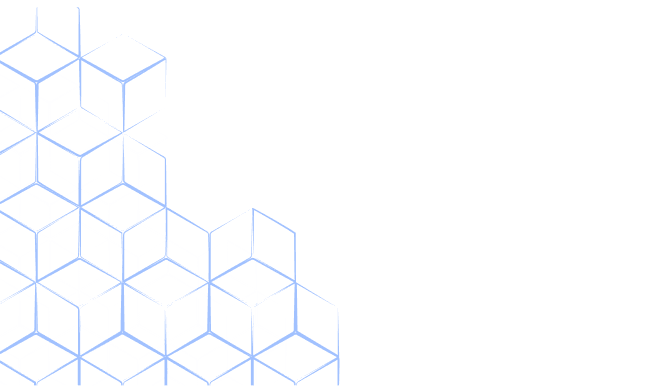
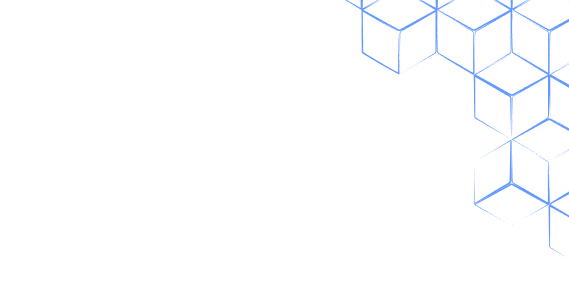


Products
Comparisons
Resources